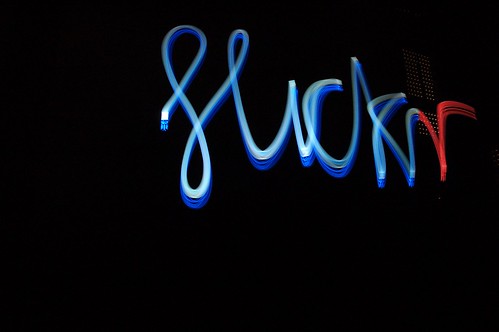
Friday Night Tribute to Flickr! (a.k.a. Things To Do With A Mobile Phone) :), originally uploaded by dsevilla.
Flickr's "Blog This" feature enables any food blogger to use exquisite images easily. Ensure that you use this feature with Flickr Advanced Search so that your images are creative commons only. Its a very good idea to comment on the photostream where you found the photo, so that the photographer knows you appreciate their work and let them know your use/url.
I've summarised from Flickr below.
- Sign up for Flickr, sign in, look for the little "Blog This" button on top of the photo or video, press to send-the main thing is to have your post already written and cut paste it into your new blog this window.
- Moblog! Send photos from your phone to your blog via Flickr. Get your special Flickr email address to send your photos to. Photos uploaded to the new address will be blogged automatically and posted into your Flickr photostream.When you upload photos via email, use the subject line to give your photo a title, and the body of the email to give it a description.
- If you have a cameraphone AND a blog, you can post directly to your blog from your phone in one easy step. There is a really simple mobile version of Flickr available too, though you can only log in to it if you have a Yahoo! ID.

No comments:
Post a Comment